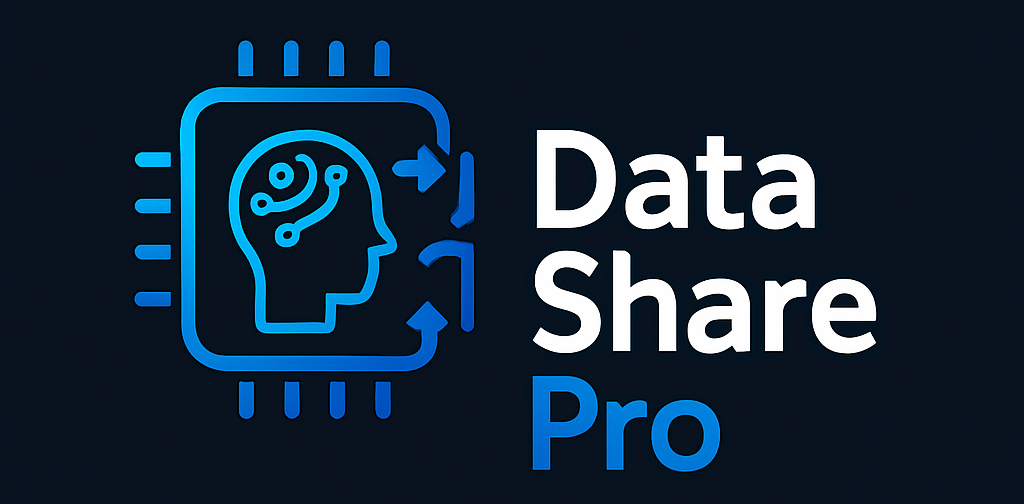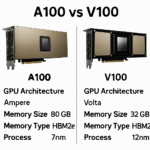1. What is Pinokio?
Pinokio (also spelled “Pinocchio” in some contexts) is an open-source AI browser and automation tool designed to simplify the installation, execution, and management of AI applications. It enables users to run AI tools—such as image generators, video editors, and audio synthesizers—locally on their machines without command-line expertise. Key features include:
- One-click installations for AI apps, handling dependencies (Python, Git, etc.) automatically .
- Local execution, ensuring data privacy and offline functionality .
- Discover section for accessing community-built scripts (e.g., Stable Diffusion, voice cloning) .
- Cross-platform support (Windows, macOS, Linux) .

2. System Requirements
Pinokio requires moderate hardware for optimal performance, especially for resource-intensive AI tools:
| Component | Minimum | Recommended |
|---|---|---|
| OS | Windows 10, macOS 10.15+, Linux | Windows 10/11, macOS 12+, Ubuntu 22.04 |
| Processor | Intel i5-7500 / AMD Ryzen 3 1200 | Intel i7-8700 / AMD Ryzen 5 3600 |
| GPU VRAM | 4GB (GTX 1050 Ti) | 6GB+ (RTX 2060/RX 6700) |
| RAM | 8GB | 16GB+ |
| Storage | 10GB free space | 20GB+ SSD |
Notes:
- A dedicated GPU with ≥6GB VRAM is critical for tools like Stable Diffusion .
- Older/low-spec devices may face compatibility issues .
3. Installation Steps
Pinokio’s installation is streamlined:
- Download: Visit the official website, select your OS (Windows/macOS/Linux), and download the installer .
- Run Installer:
- Windows/macOS: Open the
.exeor.dmgfile. - Linux: Use terminal commands for Debian-based systems (e.g.,
sudo apt install robotpkg-py3*-pinocchio) .
- Permissions: Allow firewall access when prompted during installation .
- Automatic Setup: Pinokio installs Python, Git, and other dependencies silently.
- Launch: Open Pinokio from the desktop shortcut or applications menu.
4. Discover Section
The Discover tab is Pinokio’s hub for AI tools:
- Community Scripts: Browse 1,000+ open-source apps (e.g., image generators, video editors).
- One-Click Installation: Install tools like Stable Diffusion or AudioLDM2 without manual configuration .
- Categories: Filter tools by use case (e.g., “Video Generation,” “Image Manipulation”).
- Updates: Apps auto-update via Pinokio’s script registry .
5. Installation Time
- Pinokio Core: Installs in 5–10 minutes (varies by internet speed).
- AI Apps:
- Lightweight tools (e.g., background removers): 2–5 minutes.
- Heavy models (e.g., Stable Diffusion): 15–30 minutes (depends on GPU and network) .Note: Complex builds (e.g.,
pinocchio3-preview) may take >1 hour on older CPUs .
6. Using Apps: Experiences
Video Generation Tools
- Background Removal: Tools like “Video Background Remover” process clips in minutes. Users report intuitive sliders for precision tuning .
- Lip-Sync & Face Swap: Apps like A2E generate deepfake videos; outputs require tweaking for natural movement .
Image Generators
- Stable Diffusion: Generate images via text prompts. Users highlight fast rendering (∼10 sec/image on RTX 2060) but note VRAM limitations on low-end GPUs .
- Artistic Image Manipulation (AIM): Apply styles/animations; praised for batch-processing support .
7. Community Deployment Feedback
- Freelancers: Use video tools for Fiverr/Upwork services (e.g., background removal at $15–50/job) .
- Developers: Share custom scripts (e.g., face-swapping) via GitHub; monetize through Pinokio’s community .
- Critiques:
- Pros: Eliminates complex setup; ideal for non-coders .
- Cons: Long app installs; GPU-heavy tools lag on entry-level hardware .
8. Top Apps Available
| App | Use Case | User Rating |
|---|---|---|
| Stable Diffusion XL | Text-to-image generation | ⭐⭐⭐⭐⭐ |
| AudioLDM2 | Music/sound effect synthesis | ⭐⭐⭐⭐ |
| Video Background Remover | Green-screen-free editing | ⭐⭐⭐⭐ |
| FaceSwap API | Realistic face replacement | ⭐⭐⭐ |
| TextGPT | Automated content writing | ⭐⭐⭐⭐ |
9. Advantages & Disadvantages: Cost, Control, and Accessibility
✅ Advantages
- Cost Independence:
- Zero Recurring Fees: Run AI tools locally without paying for cloud API credits (e.g., avoiding Midjourney/DALL·E subscriptions or OpenAI API costs).
- No Data Leaks: Sensitive data (e.g., proprietary images, private videos) never leaves your device, eliminating privacy risks from third-party servers.
- Long-Term Savings: Once installed, tools like Stable Diffusion XL generate unlimited images/videos at no marginal cost.
- Ease of Use:
- No CLI/Technical Skills Required: One-click installs handle dependencies (Python, CUDA, etc.) automatically.
- Unified Interface: Manage all AI apps in one place—no juggling between Conda, Docker, or GitHub repos.
- Pre-Configured Scripts: Community-tested apps (e.g., voice cloners, video editors) work “out of the box.”
- Offline Capabilities:
- Use AI tools without internet after installation—critical for remote work or low-connectivity environments.
- Ownership & Customization:
- Tweak app code freely (all scripts are open-source).
- Avoid vendor lock-in or sudden API shutdowns (e.g., Google’s DeepDream discontinuation).
❌ Disadvantages
- Hardware Costs:
- Requires a powerful GPU (≥6GB VRAM recommended)—a significant upfront investment (e.g., RTX 3060+).
- Older hardware may struggle with real-time tasks (e.g., video generation at >1 min/frame).
- Technical Limitations:
- Installation Hurdles: Some apps (e.g., Llama 2) require manual tweaks despite “one-click” claims.
- Platform Bugs: Linux users report occasional driver conflicts (e.g., AMD GPU compatibility).
- No Cloud Scalability: Complex projects (e.g., 4K video rendering) may overload local hardware.
- Community-Driven Risks:
- Untested scripts in the Discover section may fail or contain security flaws.
- Limited official support—users rely on forums/GitHub for troubleshooting.
- Storage Demands:
- AI models consume massive storage (e.g., Stable Diffusion ≈ 5GB/model; video tools ≈ 20GB+).
Conclusion: Trade-Offs Summary
| Factor | Pinokio’s Approach | Traditional Cloud AI Services |
|---|---|---|
| Cost | 🟢 High upfront (hardware), low long-term | 🔴 Low upfront, high recurring fees |
| Privacy | 🟢 Full local control, zero data sharing | 🔴 Data processed on third-party servers |
| Ease of Use | 🟢 Simplified setup, but hardware-dependent | 🟢 Browser-based (no installs) |
| Customization | 🟢 Full access to code/models | 🔴 Limited to vendor’s API options |
| Scalability | 🔴 Limited to local hardware | 🟢 Cloud elasticity (pay for power) |
Final Verdict:Pinokio is a game-changer for cost-sensitive, privacy-focused users willing to invest in hardware. It eliminates recurring fees and puts you in control—ideal for freelancers, indie creators, or businesses handling sensitive data. However, it demands technical tolerance for setup quirks and hardware upgrades. For those lacking a robust GPU or preferring zero-config access, cloud services remain more practical.
10. Conclusion
Pinokio democratizes AI by simplifying local deployment of advanced tools. Its strengths include:
- ✅ Accessibility: No CLI skills needed .
- ✅ Privacy: Offline execution protects sensitive data .
- ✅ Ecosystem: Expansive Discover section for diverse AI applications .Challenges: Hardware demands (GPU VRAM) and occasional long installs .Ideal For: Non-technical creators, freelancers, and developers seeking plug-and-play AI. As the platform grows, expect broader hardware optimization and richer community scripts.
Pro Tip: Start with lightweight apps (e.g., background removers) to test your system before deploying resource-heavy tools like Stable Diffusion.