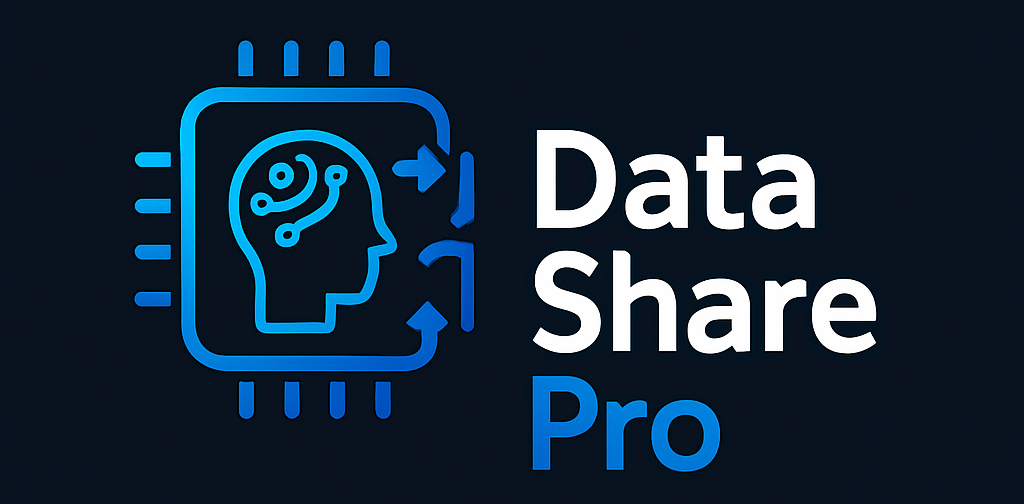Introduction: Optimizing Performance
The explosive growth of AI has turned GPUs into indispensable—yet costly—computational resources. Balancing raw performance with financial constraints requires a strategic approach spanning hardware selection, infrastructure design, and financial operations. This guide synthesizes industry best practices to maximize value from GPU investments.
1. Benchmarking Server GPUs: Choosing the Right Metrics
Selecting inappropriate metrics leads to overprovisioning or performance bottlenecks. Three core benchmarks dictate GPU suitability:
- FPS (Frames Per Second): Critical for real-time rendering (gaming, VR) and interactive applications. Measures visual fluidity but ignores computational throughput. For example, cloud GPU instances delivering ≥60 FPS ensure smooth user experiences in virtual collaboration tools.
- TFLOPS (Tera Floating-Point Operations Per Second): Quantifies raw computational power for AI/ML workloads. Essential for training LLMs or running scientific simulations. NVIDIA H100 GPUs achieve 3.35 TB/s memory bandwidth, enabling faster processing of billion-parameter models.
- Tokens Per Second: The gold standard for generative AI throughput. Real-world benchmarks show:
- 10 tokens/sec: Adequate for internal chatbots (e.g., HR queries).
- 25 tokens/sec: Required for real-time customer support.
- 40 tokens/sec: Necessary for complex code generation tools.
When to Use Which Metric:
| Use Case | Primary Metric | Secondary Metric |
|---|---|---|
| Game Streaming/VR | FPS | GPU Memory Bandwidth |
| LLM Training | TFLOPS | Tokens/Second |
| Batch Inference | Tokens/Second | Power Consumption |
💡 Pro Tip: Combine metrics for accuracy. High TFLOPS with low tokens/sec may indicate I/O bottlenecks.
2. Multi-GPU Scaling: NVLink/InfiniBand vs. PCIe
Scaling beyond single GPUs introduces interconnect trade-offs:
- NVLink/InfiniBand:
- Bandwidth: NVLink offers 900 GB/s bidirectional throughput—7x PCIe 5.0.
- Scaling Efficiency: Maintains 92% linear scaling for Llama-70B training across 8 GPUs.
- Use Cases: Distributed training (e.g., climate modeling with 8x A100-SXM GPUs processing high-resolution datasets).
- PCIe:
- Cost: 40% cheaper for mid-scale workloads.
- Limitations: Suffers from bandwidth contention beyond 4 GPUs. Throughput drops 60% at 8 GPUs.
Scaling Strategies:
- Model Parallelism: Split layers across NVLink-connected GPUs for billion-parameter models.
- Data Parallelism: Use PCIe with smaller batches (≤4 GPUs) to minimize latency.
3. GPU Partitioning (MIG): Sharing Resources Efficiently
NVIDIA’s Multi-Instance GPU (MIG) technology slices physical GPUs into isolated units, revolutionizing utilization:
- How It Works:
- A100/H100 GPUs partition into 7x instances (e.g., 7x 10GB on H100).
- Each instance gets dedicated compute cores, memory bandwidth, and cache.
- Hardware-level isolation prevents noisy neighbors—critical for multi-tenant clouds.
- Real-World Configurations:
- Daytime: 7x small instances for low-throughput inference.
- Night: 1x large instance (80GB) for training jobs.
- Performance Guarantees: MIG-backed instances deliver predictable latency, with <5% variance in inference tasks versus 30%+ in time-sliced environments.
⚠️ Limitation: MIG requires Ampere+ architecture (A100, H100, Blackwell) and Linux environments .
4. Cost Optimization Strategies
GPU workloads consume 70%+ of AI infrastructure budgets. Mitigate waste with:
A. Utilization Tracking & Right-Sizing
- Monitor: Track GPU utilization %, memory usage, and idle time via tools like Kubecost or AWS Compute Optimizer.
- Right-Size: Downsize underutilized instances. For example:
- Inference: Switch from A100 to L4 (saves 65% cost at 50-user concurrency).
- Light Training: Use NVIDIA T4 instead of V100 for 40% savings.
B. Spot Instances & Discounts
- Spot Instances: Leverage unused cloud capacity for interruptible jobs (e.g., hyperparameter tuning). Achieve 70% savings—Cinnamon AI cut training costs by 70% using Amazon SageMaker’s Managed Spot Training.
- Committed Use Discounts: Reserve GPUs for 1–3 years. DigitalOcean offers 12-month H100 commitments at $2.50/hour (vs. $3.50 on-demand).
C. Hybrid Workload Placement
- Training: Use on-demand/preemptible instances.
- Inference: Offload to cost-optimized chips like AWS Inferentia (70% cheaper than GPUs) or Graviton CPUs.
5. Future Trends: Sustainability & Automation
- Carbon-Aware Scheduling: Tools like Kubecost now track GPU power efficiency, aligning compute with renewable energy availability.
- Automatic MIG Reconfiguration: Dynamic partitioning based on real-time demand (coming 2025).
Key Takeaways
- Match metrics to workloads: Tokens/sec for LLMs, FPS for rendering.
- Scale wisely: NVLink for >4 GPUs; PCIe for smaller clusters.
- Partition aggressively: Use MIG to serve 7x workloads per GPU.
- Track relentlessly: Target >70% GPU utilization to justify costs.
- Embrace spot markets: Save up to 90% on fault-tolerant jobs.
GPU optimization isn’t just hardware—it’s a continuous financial and technical discipline. By aligning architecture, metrics, and cost models, organizations can turn GPU spending from a liability into a competitive advantage.
Sources: NVIDIA Docs , AWS Cost Guides , Dell GPU Benchmarks , Kubecost .